Let’s explore the top 5 free driving direction, traffic maps and home directions apps that can help you to enhance your travel experience. Google Maps is a powerful tool with several hidden features that can enhance your navigation experience.
1 – Google Maps
Google Maps, provided by Google, is a groundbreaking web mapping platform and consumer app that has transformed global navigation and exploration. Google Maps goes beyond traffic maps; it’s an interactive atlas enabling exploration and learning about diverse global places and cultures. Whether you’re planning a road trip, exploring a new city, or finding your home directions, Google Maps is your reliable travel companion!
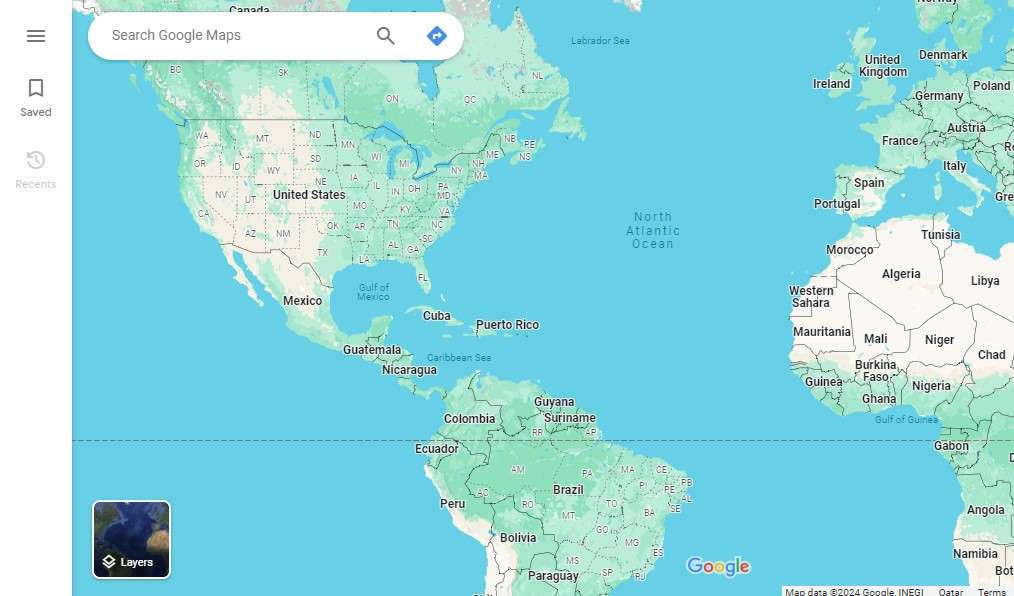
Google Traffic Maps Features |
|
|---|---|
| Live View: | – Get an augmented reality (AR) view of the street you’re on in select cities like Paris, London, Athena and New York. – Open Google Maps, click the camera icon, and scan your location. You’ll see an overlay of nearby places like restaurants and shops and home directions. – Moreover, Immersive View offers a 3D bird’s-eye perspective of your route, ideal for walking, cycling, or driving. |
| Indoor Navigation: | – Google Maps isn’t just for outdoor navigation. You can also use it to navigate through malls, airports, and other large buildings, as well as find directions to your home. – Find the location in Maps, click on it, and scroll to the Directory section. This feature is available in over 10,000 locations worldwide. – Some places even support Live View indoors, where animated arrows guide you around airports, train stations, and malls. |
| Plot Multiple Destinations: | Rarely do trips involve going directly from point A to B. To add multiple destinations: – Enter your starting point and ultimate destination. – To plan real trips with multiple stops, click on the three-dot menu at the top-right corner and choose “Add stop”. |
| Dictate Addresses in Foreign Languages: | – Break down language barriers by dictating addresses in a foreign language. – Utilize voice input to input your destination, even if you’re unfamiliar with the local language. |
| Remember Where You Parked: | – Google Maps can help to you remember where you parked your car if you forget. – Once parked, open the app, tap on the blue dot indicating your location, and choose “Save your parking” option. |
| Check If a Business Is Cash-Only: | – Before going to a restaurant or shop, verify whether they accept cash or card payments. – Google Maps often includes this information in the business details. |
| Measuring Straight-Line Distance: | – Curious about the distance between two points? Utilize Google traffic maps to measure straight-line distances accurately. – Long-press on the map to drop a pin, and then tap the measurement icon to calculate the distance. |
| Get Ahead of Traffic: | – Enable traffic alerts to stay informed about congestion, accidents, and road closures. – Google Maps can suggest alternative routes to avoid traffic jams for example if you are searching for home directions. |
2 – Waze
Waze, the community-powered GPS navigation app, boasts lesser-known features that can elevate your driving experience through traffic maps and home directions. Waze effectively handles road closures and accidents through its community-driven approach and real-time data collection. Also, keep in mind that Waze’s dynamic data collection and community contributions play a vital role in keeping drivers informed and enhancing navigation safety.
You May Also Check
Starfire Solarus AS All-Season Tires Clear Reviews
The Starfire Solarus AS All-Season Tires have garnered widespread acclaim from users who are not…
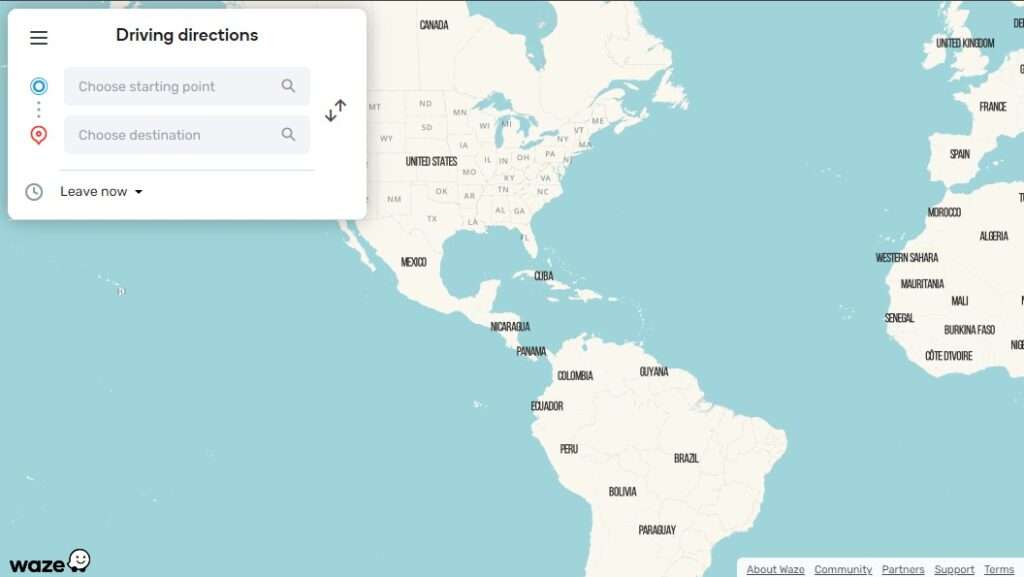
What are the differences between Google Maps and Waze?
Certainly! Let’s explore the key differences between Google Maps and Waze, two popular traffic maps apps:
1 – Availability:
- Both Google Maps and Waze are widely available on iOS and Android devices.
- Google Maps is pre-installed on Android Automotive OS, whereas Waze requires manual installation by the user.
- Both services have desktop browser versions, but live navigation is not available there.
- Navigation Approach:
- Interface:
- Street Information and Voice Prompts
- Additional Features
In summary, choose Google Maps if you need versatility across different modes of transportation and detailed place information. Opt for Waze if you prioritize real-time traffic updates and efficient car navigation. Both have their strengths, so consider your preferences and travel needs to use the best traffic maps and home directions app!
You May Also Check
10 Tips for safe driving during the summer
Summer is a wonderful season for road trips, weekend getaways, and outdoor adventures. The combination…
3 – MapQuest
In its prime, MapQuest stood as a prominent American brand renowned for its online traffic maps and home directions services. In the late 1990s and early 2000s, MapQuest was a popular choice for creating maps and planning routes online, predating the rise of Google Maps. Does MapQuest remain relevant today?
Despite facing competition from industry giants like Google Maps and Apple Maps, MapQuest continues to thrive, providing features such as driving and walking directions, route planning, real-time traffic updates, and more as part of its free GPS app offerings. This post provides an in-depth review of MapQuest, offering comprehensive insights for those interested in exploring its capabilities further with this traffic maps app.
4 – Apple Maps

Let’s delve into the pros and cons of Apple Maps, the navigation and traffic maps app that has evolved significantly over the years. Whether you’re an iPhone user or simply curious about the differences, here’s what you need to know:
In summary, Apple Maps offers simplicity, privacy, and unique features like 3D Flyover, but it may not be as universally available as Google Maps. Consider your priorities whether you value privacy or widespread compatibility when choosing your preferred traffic maps app.
Remember, both Apple Maps and Google Maps have come a long way, and your choice ultimately depends on personal preference and specific needs. Happy navigating with your perefered traffic maps app!
Apple Maps vs. Google Maps: A Comparison
5 – HERE WeGo
Are you tired of getting lost in unfamiliar cities or struggling to find your way around? Look no further! HERE WeGo, a versatile and user-friendly navigation and traffic maps app, is here to make your journeys stress-free. Whether you’re commuting to work, exploring a new city, or planning a multi-modal trip, HERE WeGo has got you covered. HERE WeGo is a free mobile application designed to support travelers like you with traffic maps. Let’s dive into what makes it a must-have for your next adventure:
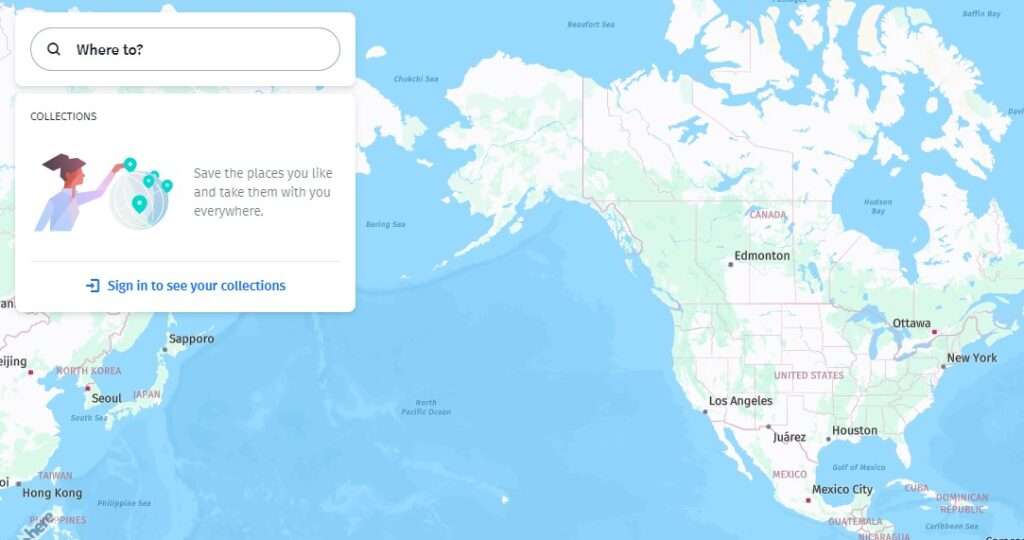
In summary, if you travel to remote areas frequently, HERE WeGo’s offline map support is invaluable. In the city, both HERE WeGo and Waze work well, but if you want to stay up-to-date with your surroundings, Waze is a solid choice. For public transport, taxi, ride-share, or walking, HERE WeGo is your go-to companion with traffic maps!
You May Also Check
Buy Tires Online – Convenience and Considerations
Buy Tires Online has emerged as a convenient and widely embraced option for vehicle owners in today’s digital era. The […]
HERE WeGo vs. Apple Maps: A Comparison
In summary, HERE WeGo excels in offline navigation and traffic maps and reporting features, while Apple Maps integrates seamlessly with iOS devices. Choose based on your preferences and enjoy your journeys!
Conclusion – Traffic Maps and Home Directions
Let’s summarize the strengths of each navigation and traffic maps app:
- Google Maps:
- Pros: Comprehensive map coverage, precise directions, real-time updates on traffic maps, and a strong search engine.
- Cons: Data-heavy, lacks some reporting features.
- Interface: Comprehensive, with features like Explore, Commute, and For You.
- Apple Maps:
- Pros: Improved over the years, integrates well with iOS devices, and offers at-a-glance information.
- Cons: Not as feature-rich as Google Maps or Waze.
- Interface: Clean and user-friendly.
- Waze:
- Pros: Fastest routes, real-time hazard warnings, and community-based reporting.
- Cons: Primarily for drivers, lacks some features.
- Interface: Clear and visually appealing.
- HERE WeGo:
- Pros: Excellent offline navigation and traffic maps, minimal data collection, and comprehensive public transport options.
- Cons: Reporting features not as robust as Waze or Google Maps.
- Interface: Intuitive and user-friendly.
- MapQuest:
- Pros: Long-standing service, simple interface, and basic directions with traffic maps.
- Cons: Limited features compared to other apps.
- Interface: Basic and straightforward.
In conclusion, the best direction and traffic maps app depends on your priorities:
- For Extensive Features: Choose Google Maps.
- For iOS Integration: Opt for Apple Maps.
- For Real-Time Hazard Alerts: Go with Waze.
- For Offline Navigation: Trust HERE WeGo.
- For Simplicity: Consider MapQuest.
Select the one that aligns with your needs and hit the road confidently!. Just remember that each traffic maps app has its unique features, so choose the one that best suits your needs and preferences. Safe travels!




